Turn your links into scannable QR codes instantly.
Enter you website URL
QR Types
Live Preview
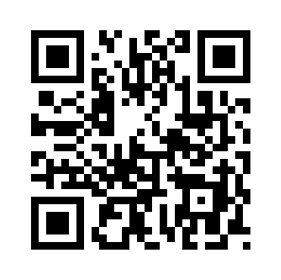
Low quality
High quality
Pattern
Round
Round
Round
Round
Round
Round
Colour
How to create QR code
4 Simple Steps to Your Perfect QR Code
01.
Choose your QR code type
Choose the type of QR code that you are looking to create and follow further instructions. Make sure you include all required data in the designated fields.
02.
Enter Your Information
Provide the content you want to embed—whether it’s a URL, text, contact details, or Wi-Fi credentials
03.
Personalize Your Design
Tailor your QR code by selecting colors, adding a logo, and previewing the final look.
04.
Download and Share the QR
Download your high-resolution QR code and seamlessly integrate it into your marketing materials, products, or communications.
